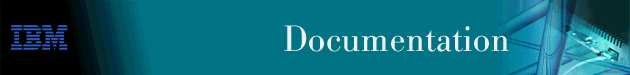
This chapter describes the WAN reroute feature. It includes the following sections:
WAN Reroute lets you set up an alternate route so that if a primary link fails, the router automatically initiates a new connection to the destination through the alternate route. See "Overview for WAN Restoral, WAN Reroute, and Dial-on-Overflow" for an explanation of WAN Restoral, and how WAN Reroute and Dial-on-overflow work together.
The WAN Reroute process involves:
The alternate link can be any link on which you can configure routable protocols (for example, IP, IPX) and the datalink type of the alternate link need not match the datalink type of the primary link. For example, the alternate link can be a LAN interface, a PPP, Frame Relay, or X.25 serial interface, or a PPP or Frame Relay dial circuit. The following are examples of interface types that cannot be alternate links: SDLC serial interfaces, SRLY serial interfaces, and base nets like V.25bis and ISDN.
| Note: | If the primary link or alternate link is a dial circuit, that dial circuit cannot be configured for dial-on-demand. Use the set idle 0 command at the Circuit Config> prompt to configure the dial circuit so that it cannot perform dial-on-demand. Refer to "Configuring and Monitoring Dial Circuits" in the Access Integration Services Software User's Guide for more information. |
Dial-on-overflow allows you to use an alternate interface for IP traffic when the traffic rate on the primary link reaches a specified threshold. This means that the primary interface does not have to be down before the alternate link is brought up. When the primary interface's traffic reaches the specified threshold the router brings up the alternate link. To use dial-on-overflow, WAN Reroute must be configured and the primary interface must be Frame Relay. IP is the only protocol that can be switched over to the alternate interface by dial-on-overflow. Also, OSPF should be used as the IP routing protocol instead of RIP when dial-on-overflow is used.
For information about configuring dial-on-overflow, see "WAN Restoral, WAN Reroute, and Dial-on-Overflow Configuration Commands".
The interval for bandwidth monitoring can be specified for dial-on-overflow during WAN Reroute configuration. The primary interface's receive and transmit bandwidth utilization are monitored. When the primary interface's bandwidth reaches the add threshold, a WAN Reroute request is generated to bring up the alternate interface. If WAN Reroute is successful bringing up the alternate interface, IP stops routing over the primary interface and starts routing over the alternate interface.
If WAN Reroute is not successful in bringing up the alternate route it periodically attempts to bring up the alternate interface until the primary interface's bandwidth utilization drops below the drop threshold.
When the primary interface's receive and transmit bandwidth utilization reaches the drop threshold and the minimum configured up time has expired the alternate interface is dropped. This causes IP to stop routing over the alternate interface and start using the primary interface.
The add-threshold and the drop-threshold are specified as a percentage of the configured line speed for the primary link. The configured line speed does not always match the actual speed of the link. The amount of traffic on the link in each direction is calculated separately. The threshold is exceeded if the traffic in either direction is greater then the specified percentage.
Following are the steps required to configure WAN reroute. The next section shows an example of how to perform these tasks.
To configure WAN Reroute, you need to:
You can specify a time-of-day revert-back to the primary link which will happen after the stabilization period is over (if configured). This allows the secondary to stay up until such time that the user desires and revert back to the primary during off-peak hours.
| Note: | The primary and alternate links can be different datalink types. The
primary and alternate links can be:
|
Figure 4 shows WAN reroute using a Frame Relay dial circuit over ISDN as the alternate link. If the Frame Relay DLCI between router A and router C fails, WAN reroute uses the dial circuit to establish an alternate connection through router D. If one of the primary links from a branch to headquarters fails, WAN reroute establishes an alternate route to headquarters through another branch.
Figure 4. Sample WAN Reroute Configuration
The following sections describe how to set up WAN reroute on Router A in Figure 4. You will need to:
These tasks are described in detail below.
To configure the frame relay interface for WAN reroute, on Router A, add a PVC between Routers A and C on the primary Frame Relay interface.
To cause the primary FR interface to declare itself down when the connection to other router(s) is lost, you have three options:
Follow these steps to configure the primary Frame Relay interface:
Config>set data-link frame relay Interface Number [0]? 2
Config>network What is the network number [0]?2 Frame Relay user configuration FR Config>
| Note: | Complete only one of the two remaining steps for configuring the primary frame relay interface. |
To configure the PVC as Required:
To configure the PVC as a member of a required PVC group:
If you have already added PVCs, use the change permanent-virtual-circuit command to configure the PVC as Required and to assign it to a Required PVC Group, as appropriate. Refer to Using Frame Relay Interfaces in Access Integration Services Software User's Guide for more information.
FR Config>add permanent-virtual-circuit Circuit number [16]? Committed Information Rate (CIR) in bps [64000]? Committed Burst Size (Bc) in bits [64000]? Excess Burst Size (Be) in bits [0]? Assign circuit name []? Is circuit required for interface operation [N]?y Does the circuit belong to a required PVC group [N]? y What is the group name []?group1
| Note: | Complete this step only if you bypassed the previous step.
FR Config>enable no-pvc |
There are additional parameters that you can set for frame relay. For more information, see 'Using Frame Relay' in Access Integration Services Software User's Guide.
Configure the ISDN interface and dial circuit between Router A and Router D. See 'Using the ISDN Interface' in Access Integration Services Software User's Guide for information on how to configure ISDN interfaces and dial circuits.
Unlike WAN Restoral, you must configure routable protocols on the dial circuit that will be used as the alternate link. If those routable protocols cannot be prevented from sending maintenance packets, the alternate link will establish a connection even if rerouting is not necessary. In this case if you want to use the alternate link only for rerouting, disable the dial circuit. To disable the dial circuit, enter the disable interface command at the Config> prompt.
If you have multiple dial circuits assigned to the ISDN interface, you can set a priority for the dial circuits. If all the B channels have active dial circuits on the physical interface and a circuit with a higher priority receives a packet, the lowest priority connection is terminated and the high priority circuit establishes a connection.
You can set the priority to between 0 and 15, where 15 is the highest priority circuit and 0 is the lowest priority circuit. The default priority for new dial circuits is 8. Enter set priority at the Circuit Config> prompt to change the priority.
Enter the WAN reroute configuration process to assign the dial circuit as the alternate link for a LAN interface, a PPP, Frame Relay, or X.25 serial interface, or a PPP or Frame Relay dial circuit, and if desired, to specify the stabilization periods and/or the time-of-day revert-back window.
There are three types of stabilization periods:
The time-of-day revert-back window is the specific time of day when the user desires the switch back to the primary after it is up and any configured stability time has passed.
Using a 24-hour clock, the user specifies the start and stop hours of the revert back window. The secondary stays up and is not taken down until the start hour is reached. If the time of day when the primary comes up is between the start and stop hours (in the window) then the switch to the primary link is immediate after the stability time is up.
Follow these steps to assign and configure the alternate link:
Config>feature wrs WAN Restoral user configuration
WRS Config>add alternate-circuit Alternate interface number [0]? 4 Primary interface number [0]? 1
WRS Config>enable alternate-circuit Alternate interface number [0]? 4
To set the first stabilization period for a specific primary interface, use the set first-stabilization-period command. To set a default first stabilization period for all interfaces that do not have specific periods set, use the set default first-stabilization-period command.
WRS Config>set first-stabilization-period Primary interface number [0]? First primary stabilization time (0 - 3600 seconds -1=default) [-1]? WRS Config>set default first-stabilization-period Default first primary stabilization time (0 - 3600 seconds) [0]?
WRS Config>set stabilization-period Primary interface number [0]? First primary stabilization time (0 - 3600 seconds -1=default) [-1]? WRS Config>set default stabilization-period Default first primary stabilization time (0 - 3600 seconds) [0]?
WRS Config>set routing-stabilization Primary interface number [0]? 1 Routing stabilization time (0 - 3600 seconds) [15]?
To set the start and stop times for specific interface windows use the set start-time-of-day-revert-back and stop-time-of-day-revert-back commands. The default value of zero means no window is configured. The 24-hour clock starts at 1 a.m. and ends at 24 midnight. If the start and stop times are the same (but not zero) then the revert back will happen at exactly that hour.
Following are two examples of setting the revert-back window:
WRS Config> set start-time-of-day-revert-back Primary interface number [0]? Time-of-Day revert back window start (1 - 24 hours, 0 = not configured) [0]? WRS Config> set stop-time-of-day-revert-back Primary interface number [0]? Time-of-Day revert back window stop (1 - 24 hours, 0 = not configured) [0]?